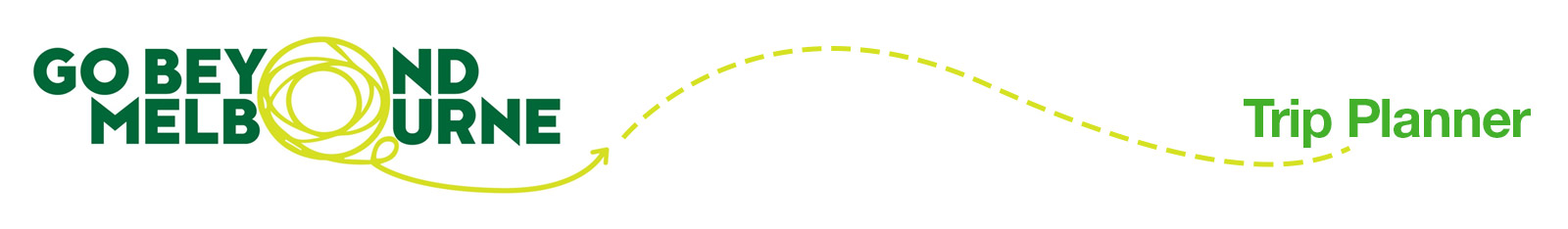
Trip Planner
Trip Planner – design your personalised itinerary
Beyond Melbourne
Hide instructions
Download Instructions
- Go to the home page of Go Beyond Melbourne.
- Decide where to start your trip. You don’t have to visit all four regions, but the two most logical routes are:
- From Melbourne to the Yarra Valley (which links to Phillip Island, Mornington Peninsula via Searoad Ferries, Geelong and the Bellarine, then back to Melbourne).
- Or from Melbourne to Geelong (which links to the Mornington Peninsula via Searoad Ferries, Phillip Island and the Yarra Valley, then back to Melbourne).
- On the Trip Planner page, click on Destinations. You’ll see all four regions drop down. Choose your first region, e.g. the Yarra Valley. Scroll down to Attractions. We suggest you choose a maximum of four attractions each day. You can either:
- Hover your mouse over the title of an Attraction, then click Read More. Like what you see on that attraction’s page? Click on the ‘Add to Trip Planner’ icon in the right hand column. (Scroll back up to the top of the page, and you’ll see that item 1 has been added to the Trip Planner.) To continue, click on the Destinations tab, click on Yarra Valley, and add another two or three Attractions.
- Or: if you have already read about the Yarra Valley, select your four Attractions by simply clicking on the little Suitcase icon
 that appears on each Attraction.
that appears on each Attraction.
- To select accommodation, click on the Accommodation tab, then choose Yarra Valley. Again, you can either Read More, then add your accommodation choice, or just click on the Suitcase icon.
- 1. Bollard Trail, Geelong Waterfront
- 2. Penguin Parade, Phillip Island


- You’ve now completed your first day’s itinerary. Click on the Trip Planner icon and you’ll see the Attractions and Accommodation you’ve chosen. Scroll down to your map. ‘A’ shows Melbourne, then ‘B, C, D, E, F’ are your four destinations and accommodation. The driving route may be perfectly logical – in which case your planned route is fine.
- But if ‘B’ appears at the end of the route, and ‘F’ appears as your first destination, you should move the icons into the correct order. Why? When you’ve completed your itinerary, you can print it out with detailed directions – and you don’t want to waste time backtracking. So scroll back up to your list of Attractions and hover your mouse over the letter of the alphabet beside each one. You’ll see an up-down arrow icon
 . You can drag-and-drop the Attractions into logical order on this list (Note – you can’t move the icon letters on the actual map).
. You can drag-and-drop the Attractions into logical order on this list (Note – you can’t move the icon letters on the actual map). - You’ve now completed your first day. Now look for Display Options just above Day 1, to the right. Click on Compact View so your itinerary is much easier to read. Now click on Add Day + just below the Compact View icon. You’ll see Day 1 has popped up, and your first day’s itinerary has become Day 2. This is a quirk of the mapping, so just drag the Day 2 icon to the end of your itinerary, ready for you to add your next Destination.
- On this route, the next Destination would be Phillip Island, so you’d add Attractions and Accommodation, following steps 3 to 7 above.
- When you’ve completed your whole itinerary, scroll down the page until you come to three buttons:


 .
View Trip Directions shows your whole itinerary on the map.
Save this Trip is handy if you haven’t completed your itinerary or want to look at it afresh before finalising.
Click on the Download Trip Plan button and your trip will save as a PDF (this will take a few minutes as all your items are gathered).
.
View Trip Directions shows your whole itinerary on the map.
Save this Trip is handy if you haven’t completed your itinerary or want to look at it afresh before finalising.
Click on the Download Trip Plan button and your trip will save as a PDF (this will take a few minutes as all your items are gathered).
- Print out your PDF and you’re ready to go! It will show:
- Each day of your itinerary, with all attractions and accommodation listed.
- The route map for your trip.
- Very detailed directions, with driving instructions and distances between each attraction
- 3. Mornington Bathing Boxes, Mornington Peninsula
- 4. Yarra Valley vineyard views


Trip Directions and map on following page.
Save This Trip
Cancel
Saving name...




